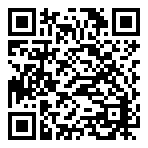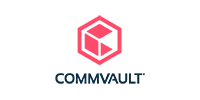Advanced Excel Training
ActionPoint is delighted to bring Advanced Excel training to our Virtual Academy.
Microsoft Excel allows the user to create digital spreadsheets which enables information to be stored, organised and manipulated with powerful data visualisation and analysis tools.
Timeframe: 1/2 day session
Suitable for: This course is targeted at those who have been using Excel for some time and who wish to achieve more with the platform.
Course Objectives
On completion of this course you will be more skilled on the technical aspects of Excel including the creation of tables, advanced formulas and working with macros.
Course Outline
Topic 1: Working With Multiple Worksheets and Workbooks
- Creating Tables in Excel
- Advanced List management
- Forms and Form controls in Excel
Topic 2: Advanced Formulas and Functions
- Use Lookup, Index and Match Functions
- Database and Text Functions
- Trace Cells
- Watch and Evaluate Formulas
Topic 3: Sharing and Spreadsheet Security
- Collaborate on a Workbook
- Protect Spreadsheets and Workbooks
Topic 4: Automating Workbooks
- Use Data Validation
- Search for Invalid Data and Formulas with Errors
- Creating and editing templates
Topic 5: Working with Macros
- Creating and Inserting a Macro
- Running and Editing Macros
- Assigning a macro to the keyboard, buttons and menu
Topic 6: What If Analysis
- Scenarios, Data Tables and Goal Seek
To choose a time or date that suits your team or to discuss your tailored training needs, please email academy@actionpoint.ie.