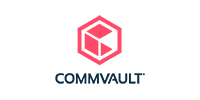About the Author
A New World…Normalised.
I initially wrote this blog back in March when the lockdown first hit and people were scrambling. As the winter evenings have rolled in quickly and many us are now sitting in the dark after 4 pm, I felt it was a good time to review the piece and refresh it for Lockdown 2.0 and beyond.
We are 8 months into this Remote Working world and its pretty clear, that this experiment won’t be temporary. Although some of us were back in the office during the Summer and Autumn, it is clear that the normal work life will be changed permanently with a hybrid working environment the most likely scenario.
However, this can’t all be solved by technology so, in this blog, we wanted to provide some advice on some of the more holistic aspects to better remote working.
Keep Your Routine

The key thing during this changeover is to keep your routine as much as is possible. Get up at the same time. Stick to your usual morning routine. Although you may no longer have a commute, use the time to read an article or even walk around the block. Then, begin work at your normal time. Try to mirror the day your typical day in the office while you work remotely.
Get Dressed

As tempting as it may be to stay in your pjs, make sure you get dressed. If nothing else is gets you into the right frame of mind to work. Also, as highlighted above, it’s another way of mirroring your typical workday.
Fuel for Performance

Remote working saves you commute time. Use that time to fuel your body for the day. You have the luxury of having more than a coffee on the go and a croissant. Think about maintaining energy throughout the day. Eat whole foods that set you up for the day.
Assess Your Environment

One thing you might notice in your new home office is the silence. When you’re working in an open office, there is a constant hum of activity. When this is removed, it can be a little unnerving. Assess whether silence or background music is best for your productivity. Some of our team like to work to music or the radio while others use apps that imitate the sounds of a busy coffee shop. Some manage just fine without any background noise. Find out what works for you.
Get Organised

Make sure you designate a tidy, well organised working space. Little things are important here such as having good light, a comfortable temperature and fresh air if possible. Really take time to prepare your working area. Your chair and desk are important too. Some of our team even use a standing desk. This might be something to consider.
Schedule Breaks

It’s almost impossible to work for 7-9 hours straight without reducing productivity or burning out. One of the best ways of maintaining productivity is to schedule regular breaks and stick to a routine. Start your day, take breaks, have your lunch and finish work in and around the same time every day.
Get Up and Move Around

As we would recommend in a standard office scenario, get up and move every so often. Go for a walk, do some exercise and stretch your legs. If you wouldn’t normally sit down for the entire day, don’t think you have to do so at home. This is a little trickier during the winter as its wet and cold but keep an eye on the weather and get outside as soon as you see an opportunity.
9. Keep the Same Working Habits

You know yourself better than anyone. You probably have a way of working, where you designate certain times for dealing with emails, writing content, working on tedious tasks or less taxing ones. Try to keep this structure in your home office.
10. Turn off Social Media
With no one around it can be easy to pick up your phone to check social media. This is the ultimate distraction and an activity you probably wouldn’t partake in if you were in your normal office. Leave your phone in another room and log out of your accounts. Apps like Freedom can be used to self-restrict access on your laptop or phone.
11. Put Boundaries in Place

One of the biggest challenges of remote working is having the self-control to end your workday. Having your office at home means that you have twenty-four access to it. But in order to maintain consistency, look after your well-being and prevent burnout, you need to be disciplined about switching off. End your workday at the same time each day and create a shutting down ritual. This could include clearing your desk and putting away your laptop.
12. Managing Your New At-Home Work Colleagues

You may not have the house all to yourself while working at home. You may have a roommate, a partner or your family at home with you. Be sure to set boundaries and expectations. Communicate to those around you that you need space to do your work without interruption.
If you liked this article and want to learn more, why not check out the following posts:
Checklist: Getting Your Team Set Up for Remote Working
How Microsoft 365 Enables Remote Working