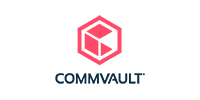The pandemic has fundamentally changed how we live, learn and work. As we begin to adapt and grow with these changes, many organisations are rethinking the future of the workplace and what it will look like. According to ActionPoint’s Remote Working Report, almost 70% of respondents would like to establish a hybrid working environment, with a balance between remote and office days. As we plan ahead, it’s important to ensure that there are systems in place that help your hybrid workplace to thrive, while keeping it as secure as possible. Below, we have outlined three key steps to establishing an efficient and secure hybrid workplace within your organisation.
1.SharePoint – A Common Collaboration Platform
In the initial move to remote working, many organisations struggled to combine their communication tools, leaving their teams with disjointed platforms and organisational data saved on a multitude of different sites. By introducing a common collaboration platform such as SharePoint, your team can work together from their remote offices securely and still maintain that premium level of creativity and teamwork. SharePoint creates a space to unite key enterprise systems with an integrated environment, connect your remote teams via collaboration spaces and provide effective tools for completing tasks.
2. Facilitate Remote Working with Documents
Improve team collaboration with co-authoring. This allows remote workers to access and edit a document simultaneously. With its diverse functionality, a SharePoint document management system can streamline business operations. SharePoint-based DMS can meet the business needs of both small companies and large enterprises. For small companies, the system helps to accelerate document-related processes and for large, it enables an integrated document-centered business environment with complex workflows and enterprise-wide search.
3. Invest in End- User Training
When it comes to productivity and making the most out of your remote set-up, knowledge of your organisation’s tools is key to its success. With SharePoint End-User training, your team will learn how to get the most from the platform and carry out their daily tasks efficiently and securely while working from home. Help processes and people to become more productive. Deliver more engaging and effective customer experiences and maintain regulatory compliance, all while protecting your IT Infrastructure.

To help your employees fully embrace the new hybrid workplace and discover new tools that set them up for success, ActionPoint Academy have developed End-User dedicated SharePoint training to support your team. This course is focused on collaboration and meetings in a hybrid world, using different methods and implementing productivity, security and data protection. Visit our Academy page or click here to book your place.