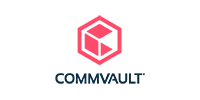Make no mistake about it – enhanced security is what makes Microsoft 365. For those unfamiliar with Microsoft 365, who might be confused about the similarities between Microsoft 365 and Office 365, let’s start with what differentiates the two.
Office 365 is a cloud-based suite of productivity apps that includes tools such as Outlook, Word, PowerPoint and OneDrive. Microsoft 365 on the other hand is an integrated platform that brings together Office 365, Windows 10 and Enterprise Mobility + Security (EMS). EMS is an intelligent security and management platform that is designed to help companies to further empower their employees while also increasing security. As you can see, it isn’t a case of Office 365 vs Microsoft 365. Instead, Microsoft 365 is a comprehensive package that includes Office 365 along with a thick layer of security added on.
So, if security is what defines Microsoft 365, you might be wondering what exactly is on offer? Let’s talk through some of the top security features of Microsoft 365.
Threat Protection

Cybersecurity threats can come in many shapes and forms. One of the most common threats today is ransomware. Ransomware is a type of malicious software that infects your computer and asks for money for in return for removal. Cyber criminals often attempt to get ransomware into company accounts through sending harmful links. Microsoft 365 offers a range of protection applications that protect against these threats. This includes Office 365 Advanced Threat Protection, Windows Defender Security Centre, Azure Security Centre, Office 365 Threat Intelligence and Office 365 Security Centre.
Office 365 Advanced Threat Protection (ATP) is a cloud-based email filtering service that protects you from malware, ransomware, malicious links, and more. Office 365 ATP uses advanced learning and intelligence to automatically shut down new threats as they land into your mailbox. Windows Defender is another application worth mentioning. Windows Defender also protects your Windows 10 devices from malware and ransomware. It was recently ranked as best in class antivirus software.
Data Protection

Microsoft 365 has several advanced data security features that prevent confidential from getting into the wrong hands, whether it’s done by mistake or otherwise. Data Loss Protection (DLP) ensures that private information such as credit card or social security numbers is not shared inappropriately or accidentally in files or emails. This includes files shared over SharePoint, OneDrive and in Office 365 programmes such as Word, Excel or PowerPoint.
Office 365 Message Encryption combines encryption and access rights capabilities to help ensure that only intended recipients can view message content. Content becomes encrypted when forwarded to unintended recipients. Office 365 Message Encryption works with all major email providers.
Mobile Device Management

Employees today expect to be able to access data from anywhere, on any device. In terms of security, this presents a real challenge for companies. With Microsoft 365, you can manage and monitor what’s being done on laptops, phones and other devices. You can use conditional access protocols to restrict how and when employees access company information.
For personal devices, you can set boundaries and limitations. This might include adding a passcode or restricting the movement of files from company emails to personal storage. For company devices, you can take full control. You can ensure that devices remain up to date at all times and that all data is encrypted from end-to-end. Mobile device management isn’t about spying on employees or removing personal freedoms, it’s simply about controlling the movement of confidential company data.
Multi-Factor Authentication

Passwords alone can be very easy for cybercriminals to target. One of the easiest ways to secure your business is by implementing multi-factor authentication across your entire organisation. Multi-factor authentication (MFA) means that employees are only granted access to an application after providing two or more means of identification.
The layers of protection could include something your employees know (such as a password), something biometrical (such as a fingerprint on a phone) or something that is given to them upon logging-in. This third example could be a six-digit code sent to a registered phone for instance.
The extra layer of protection granted by MFA protects your employees if their password is compromised and strengthens the overall log-in process. It is like installing a second vault door, hiding behind that initial boundary. Microsoft 365 comes with MFA built-in and is enabled automatically for new users as part of your security defaults.
_____________________________________________________
Security is only one of many areas where Microsoft 365 excels. Another area, which is becoming all the more relevant in a work-from-home world, is internal communication. Microsoft Teams, which is part of the Microsoft 365 suite, is a powerful collaboration tool. Check out this blog post where we’ve provided our top tips for efficient board meetings on Teams.