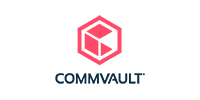Managing Director of ActionPoint, David Jeffreys, issues the following message to those concerned about the recent ransomware outbreak. This is relevant to business owners, IT managers and individuals alike.
What is WannaCrypt?
“Wannacrypt” or “Wannacry” (as it has been dubbed) is a type of malware known as ransomware. Ransomware encrypts machines and data stored on those machines and typically demands a cash-sum “ransom” from the user before machines and data are freed from the software. Wannacrypt is one of the most vicious cyber-attacks in history with nearly 200,000 computers in more than 150 countries being affected by the outbreak.
The attack is only focused on Microsoft’s machines meaning that ActionPoint, which runs on a suite of Microsoft products, worked round the clock over the weekend and into this week to ensure internal as well as client machines were protected from any current or future threat.
Update:
Microsoft has already issued a patch so users of Windows Vista, Windows 7 and Windows 8.1 can easily protect themselves against the main route of infection simply by running Windows Update on their systems. In fact, fully updated systems were largely protected from Wannacrypt.
Users of Window’s XP, Windows Sever 2003 and Windows 8 can defended against ransomware by downloading the new patch from Windows.
The first wave of the attack has been dealt with but as is the case with many malware outbreaks, threats can re-emerge. Here are some other common-sense tips to ensure you are safe from any future malware outbreaks.
Keep you machines updated
The Wannacrypt ransomware targeted older machines running older versions of Windows so ensuring that your OS is up to date and running the latest version gives you the best possible chance of immunity.
Backup, Backup and Backup
“Did we say Backup?”
Make sure your files are saved and secure either on an external hard-drive or in the cloud, that way if files are encrypted by malware such as Wannacrypt, you can delete from your device and replace with a backed up version.
Be extra vigilant when processing all inbound communications
We always stress vigilance when processing emails from suspicious or unknown email addresses but in the wake of a high profile outbreak of malware such as Wannacrypt, there is a need to reiterate this point.
- NEVER click on links in an email that appear suspicious
- Be SUSPICIOUS of emails that ask for personal or company information
- NEVER open attachments or links of suspect emails
- NEVER send your password or personal information in response to an email
- If you are unsure about the legitimacy of an email or email address, contact your IT Manager
- Delete emails that are deemed suspect or malicious

From our own perspective, it is ActionPoint’s philosophy to always remain proactive when it comes to security, some measures that we take to ensure the security of our clients data include:
- Patching levels are reviewed on a monthly basis and appropriate approved patches are applied
- All client Equipment is monitored for the presence of appropriate anti-virus software and monitored to ensure it is up to date
- Clients who use ActionPoint’s backup system, have their back-up jobs reviewed daily to ensure that critical data is being backed up successfully
If you have any more questions relating to your protection from malware or any other security threats, you can speak with a member of our IT security team today.