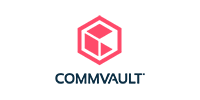ActionPoint, with our partners Mimecast, has published a new eBook all about cybersecurity and our Top Tips for Protecting Against Email Attacks. In this eBook, we introduce the most common attack methods and how to spot them. These methods include phishing, whaling and Ransomware. Using common, everyday examples we shine a light on how this type of activity plays out in daily work life. Mimecast is a cloud-based, all-in-one email management solution used for securing email accounts and communications for businesses. The system helps companies protect employees, intellectual property, customer data, and brand reputations. Mimecast safeguards a company’s email infrastructure against viruses, malware, phishing and other email-related cybersecurity threats.
ActionPoint utilises Mimecast to protect our clients from email-targeted attacks. This is a vital layer of protection as email is one of the most common entry points for cyber attackers. 99% of Ransomware attacks start with an email message. According to the CSO Online, 94% of malware is delivered by email. Phishing, a sophisticated form of cyber-attack where criminals pose as trusted people or entities in order to attain sensitive data, is also on the rise. According to the FBI, phishing was the most common type of cybercrime in 2020—and phishing incidents nearly doubled in frequency, from 114,702 incidents in 2019, to 241,324 incidents in 2020. The vast majority of phishing attacks (96% according to a Verizon report) happen via email.
3 Top Tips for Protecting Against Email Attacks
At ActionPoint, we’ve always recommended a multi-pronged approach to security incorporating awareness, education, policies, procedures, technology, and tools. You must educate and build awareness amongst your people, introduce solid policies and procedures and integrate the correct technology and tools. In our eBook, we offer 5 tips for protecting against email attacks. These tips are offered to strengthen awareness and increase education around cybersecurity. Below, we run through 3 of those tips.
1. Pay attention!
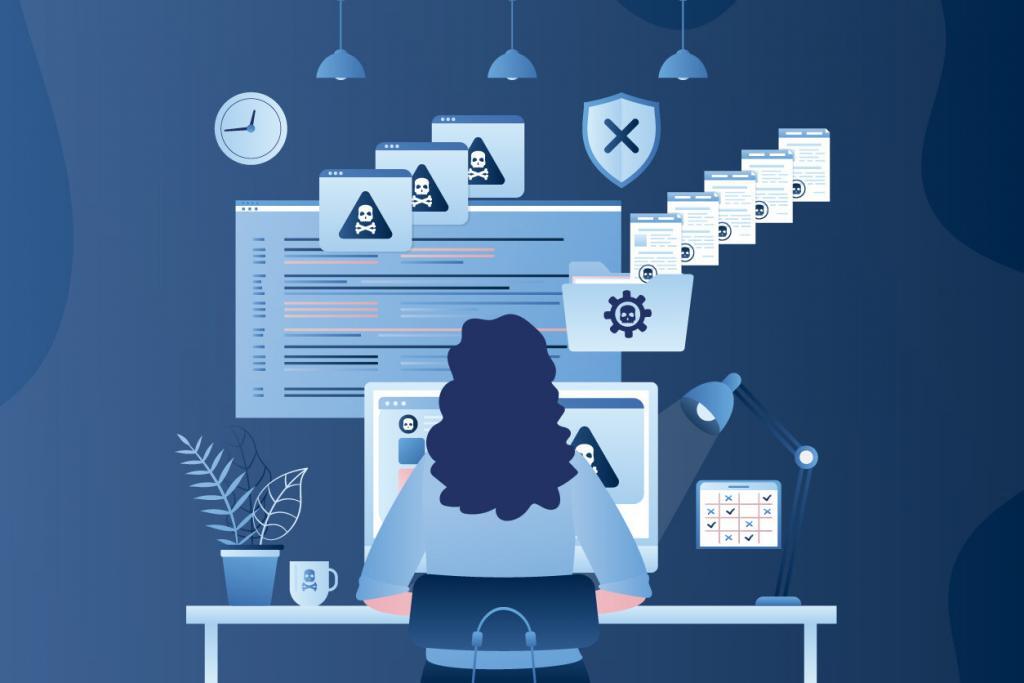
When it comes to email-based cyber-attacks, awareness is key. 97% of people are unable to identify a sophisticated phishing email. It’s often the case that employees targeted by phishing attacks pass on company information without hesitation, simply because they aren’t aware of the threat. They let their guard down without even realising it.
Our best piece of advice is also the most simple – pay attention. Be aware of the danger signs and have your guard up at all times. An absent-minded reply to an email could cost your company dearly.
2. If it seems suspicious, it probably is

If you receive an email that’s a little out of the ordinary and looks suspicious, then it’s best to act accordingly. Oftentimes cyber attackers pose as banks, financial institutions and postal delivery services. Posing as a familiar, non-threatening entity is a tried and tested technique. These fake emails often contain links to tracking codes, delivery information or false company websites. Clicking on a malicious link could be enough to infect your computer, or even worse.
This also goes for emails that you receive from a colleague or trusted person that seem out of character. If in doubt, pick up the phone and make sure the request is legitimate.
3. Everyone’s a target – but some have a public bullseye
If you work in human resources, sales or communications for example, it’s likely your name and contact information are listed on the company’s website. If this is the case, you need to be extra vigilant when it comes to practicing good security. Cyber attackers will see you as an easy target and a way to gain access to senior executives or company information.
Everyone should be on the lookout for cyber threats. However, when your email is listed on the company’s website, social media channels or trade websites, your odds of being targeted by cyber attackers are significantly increased.
Download our Latest eBook for FREE
For the final two tips, and to learn more about Mimecast and email security, you can download the eBook for free, here.